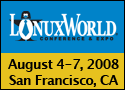I’ve been watching this for a while now, and took note of a recent ruling in a US court which said you have no expectations of privacy at the border when returning from international travel. This means that when you are returning from an international flight to the US you are not on US ground when you land, and you miss out on many of your constitutional protections, apparently. Border agents can take ALL your electronic devices and make copies of the data, they can compel you to login to your computer, they can request encryption keys, they can do all of this with out having a reason for suspicion. All those emails, love letters, family pictures, they can all become goverment property just because they feel like it. There are no formal rules regulating it either yet.
If you don’t think this is a problem, I suggest you invite the police to come into your home and search through all your records, all your receipts, all your drawers, everything. I’m sure they can find some little law somewhere you broke (got an illegal radar detector? Didn’t pay USE tax on those internet purchases? Maybe a bad cop finds some intimate photos of you and the wife and decides to earn some money on the side by blackmailing you, or just enjoy them personally), cross your fingers.
Right now there is little to NOTHING you can do about it. And this hasn’t received much attention from mainstream press yet, which is sad. It’s all done in the name of protecting against terrorist and child molesters, and it will likely help neither of those causes. What it does mean are your corporate secrets on those company laptops are now the Government’s. All those personal moments in email and photos are now the Government’s. Your new idea you haven’t gotten patented yet that was going to let you break into the big time? Yeah, gov’t has it now.
If you worry at all about this (which you should if you travel internationally) you should write your representatives. They could at least have the common courtesy of setting some regulations and limitations on it. Oh, and yes other Governments can do this too. Flying into the UK? Yes they can search you just the same. Think twice about your laptop, smartphone, pda, they hold a LOT of information.
Here is a good article talking about how you might be able to do to protect your “Intellectual Property” (I hate that term, but at least I’m using it for good, kinda). Schneier on Security